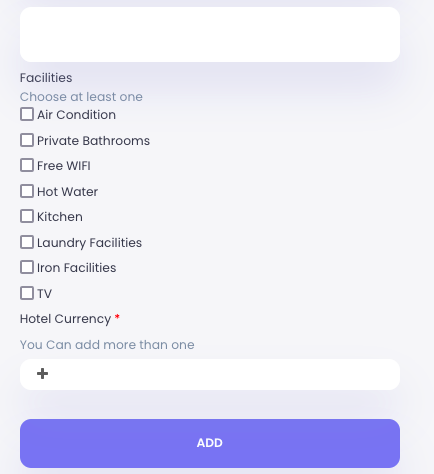Instructions
Signing Up to SAAM PMS has never been easier, you can create your own account and start using all the features in just a few steps. Follow the following articles so you can learn How to do that.
1- Head to SAAM PMS SIGN IN and click on Sign Up button
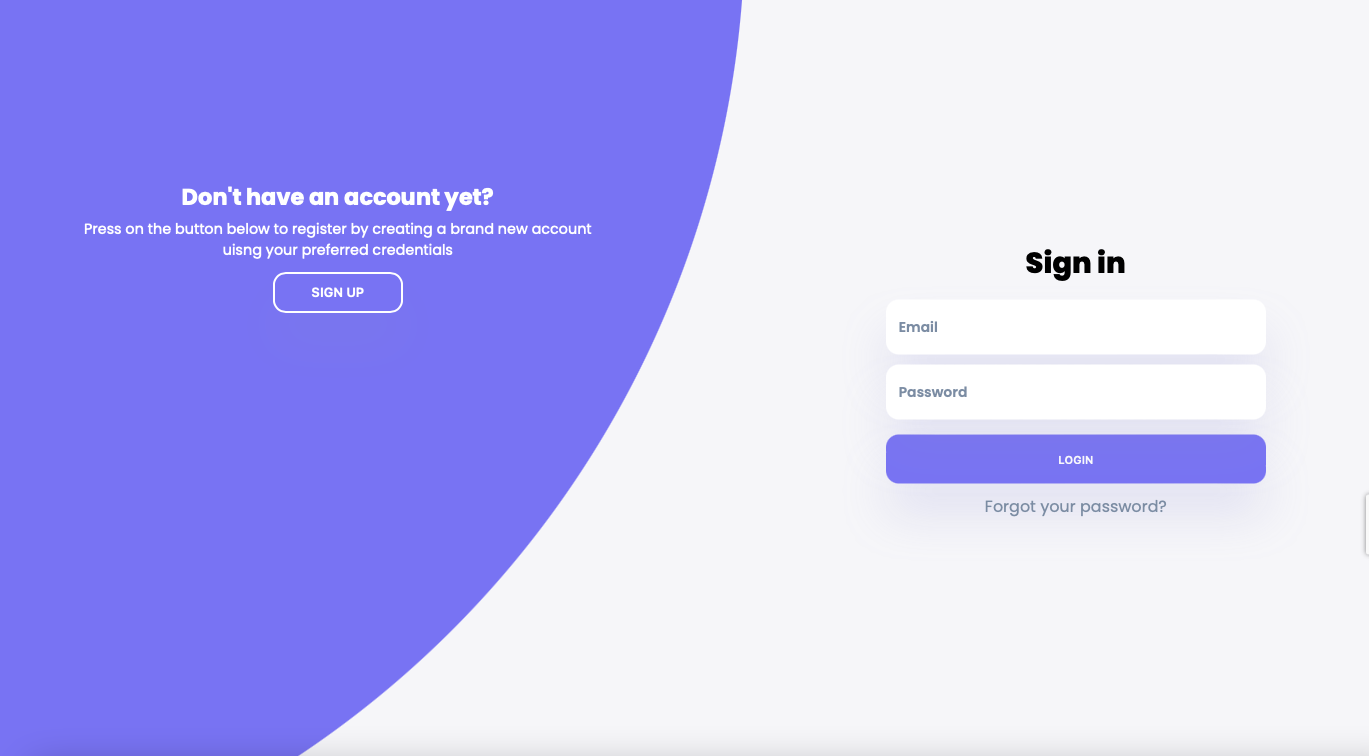
2- Fill in the Sign Up form and you will receive activation code in your Email once entered you will be redirected to SIGN IN page to login
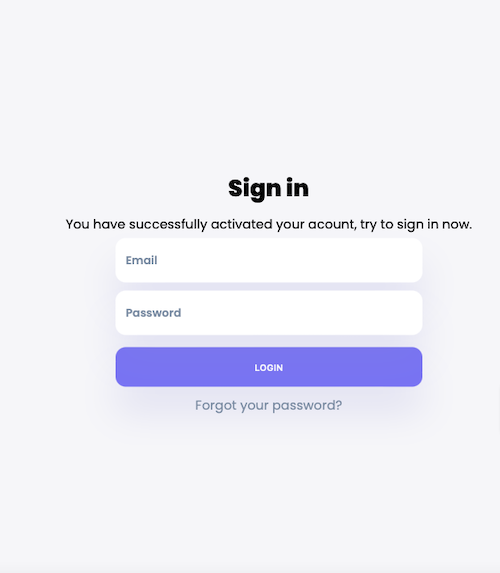
info If code is not received in Inbox folder please check your Junk or Spam
3- After Signing In you will be redirected to a form where you will create your Property Profile. Fiil in the form and you're ready to go with the PMS.
info The Currency Field is a comma separated field, you can enter more than one currency this will help with organising your finances, however if Channel Manager added later it will only accept one Currency