Instructions
For your convenient we have created a daily cash book to write down your Day-to-Day Income and Expenses, and here is how to Add Your Income
1- From the left menu click on Cash
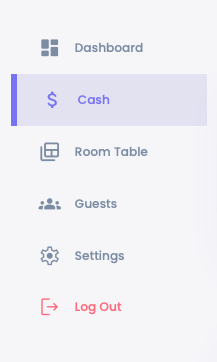
2- Then Click on Add Income, a form will appear fill it in and your Income will added
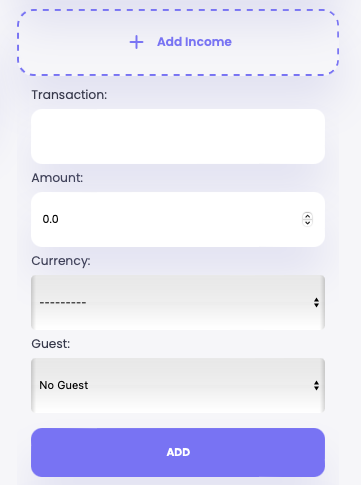
info To prevent books manipulation we didn't allow Edits on Cash book.
info Transaction field is where you write what was this transaction. For example: Accommodation Room 101 for 3 nights
info Guest field is optional and can only be added if Guest's Status is "In House"